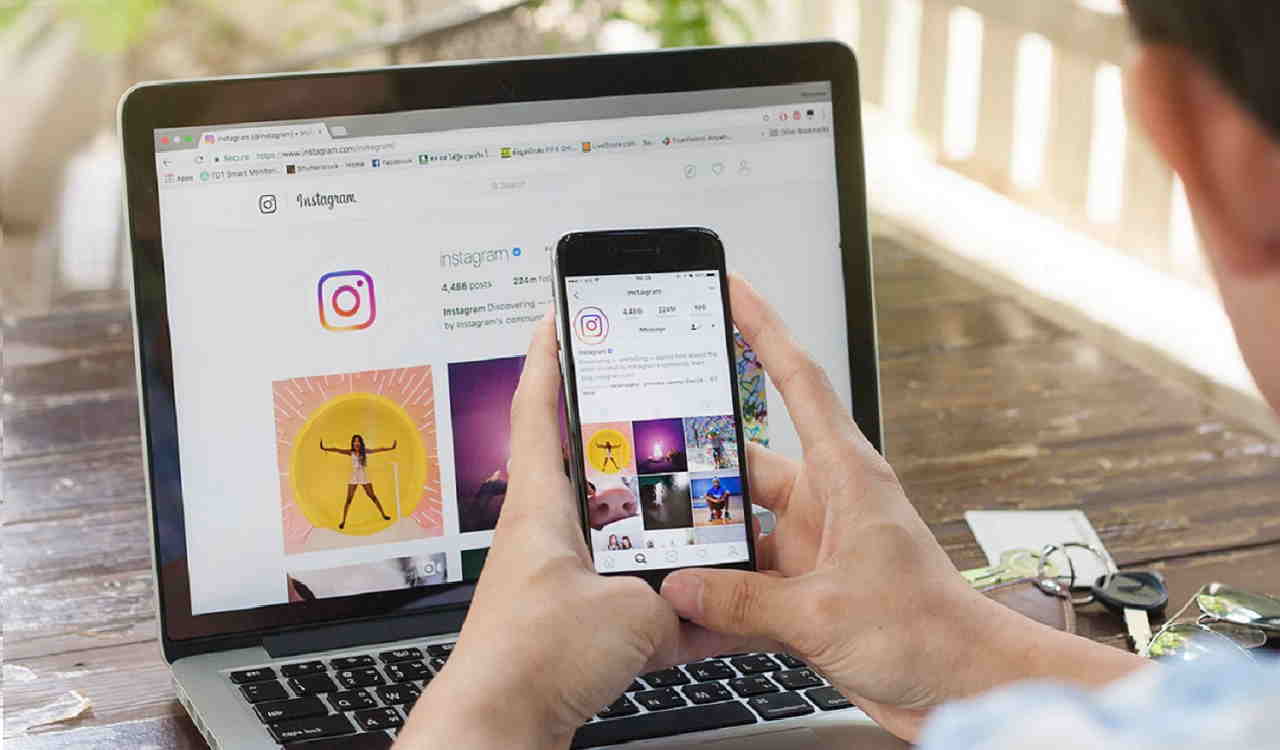Installing Joomla Template
1. Go to Joomla Administrator (www.your-site.com/administrator) -> Extensions -> Install/Uninstall
2. In the “Extension Manager” choose the first option ‘Upload Package File’.
3. Click the “Browse…” button to select the zip file from your computer.
4. Click the “Upload File & Install” button.
For more information please visit http://docs.joomla.org/How_to_install_templates
Module Positions
The easiest way to determine module positions on any Joomla 1.5 template, is to add /index.php?tp=1 after the domain name where Joomla 1.5 is installed.